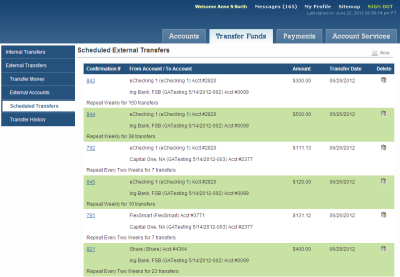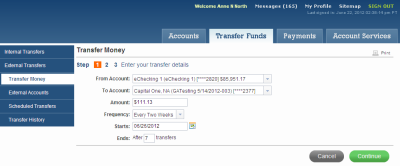Scheduled Transfers
This function allows you to view both summary and detailed data for each scheduled external transfer. You may also update or delete each external transfer until the time processing begins (i.e., the cutoff time that is configurable by your financial institution) on the date scheduled for the transfer.
After an external transfer is scheduled, it displays on the Scheduled External Transfers page illustrated below that you may access by clicking the Scheduled Transfers link under External Transfers. Each external transfer can be updated or deleted until the time processing begins (the cutoff time) indicated in the Transfer Date field.
You may delete any scheduled external transfer listed on the page by clicking the trash can icon that displays in the Delete field for the transfer. When the Delete Scheduled Transfer pop-up displays, click Yes, Delete to complete the deletion process or No, Cancel to cancel this process.
To update a scheduled external transfer listed on the page, click the link that displays in the Confirmation # for the transfer. The initial Transfer Money page displays for the transfer similar to the following sample to allow you to change the transfer details.
Use the appropriate procedure described in the Transfer Money section (i.e., the procedure for either a one-time or a recurring transfer) to update any of the transfer details.